Have you ever wondered that sometimes our personal computers may face the issue of being a bottleneck?. Let me tell you first what is a bottleneck. as a beginner, while building your own PC you might not know anything about a bottleneck.
However, you would have experienced it after you perform with your own PC. Your Pc processor may get slower while comparing to your GPU Performance, this will also be vice versa in some pc builds.
To know how this affects your computer performance you need to know what is bottleneck and what is the effect of it. Before that, we need to know what it is first?.
What is a bottleneck
Let me explain to you briefly,
A bottleneck occurs when the quantity of an application is limited by a single component, like the neck of a wine bottle slowing down the overall liquid flow. The bottleneck has the lowest throughput of all parts of the transmission path.
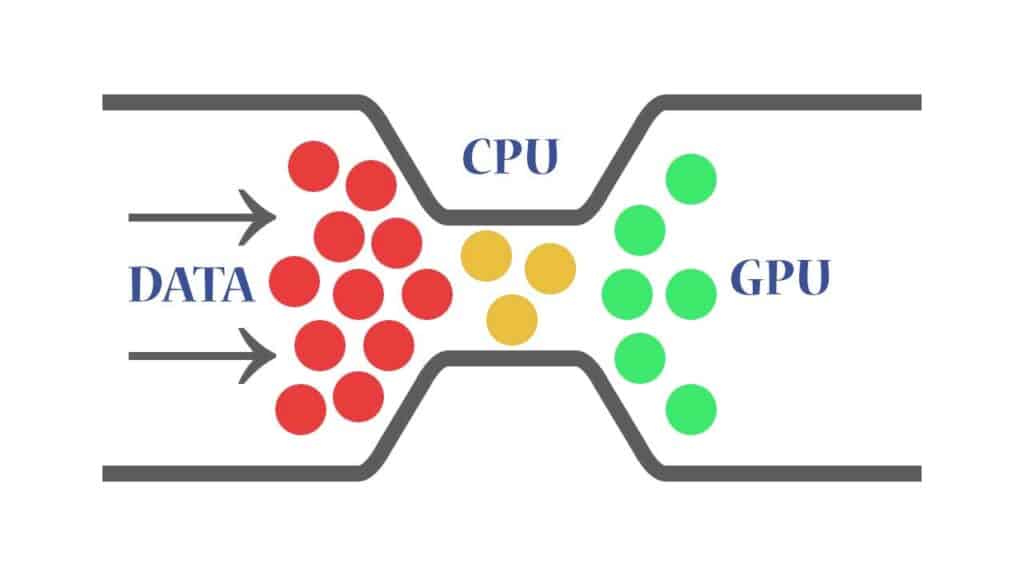
Just imagine the capacity of the jar is 1 liter and you fill it with excess water will lead to overflow, as the same time you are filling the same bottle with less quantity of water where the bottle is half-filled and you have space still leads to scarcity.
when a computer is performing a very challenging application and it occurs that some Condition of the application can (or should) be performing better. If the CPU load is very tremendous (70% or more) and significantly huge than the GPU load, then the CPU might cause a bottleneck.
Some cases such as while rendering high-quality graphics where the CPU load is very low and the GPU work with better performance and the quality of graphics lacks, where the GPU load is heavy and CPU load is low. Then the GPU faces this.
In some cases, you have graphic work to do you have less capacity of HDD and you need additional space to store the rendered graphics, in this situation your HDD faces this issue.
How to check bottleneck in pc
In order to check whether you system is facing an issue ,
To monitor your CPU and video card performance load, you’ll need to put up a few programs that will grab data over time. For observing the CPU, Windows has a built-in tool named Performance Monitor. To monitor the video card, the GPU profiling tool GPU-Z comes with a frame that consumes huge data.
Once you find the bottleneck in your pc. Just check whether the CPU or GPU which faces this issue. based on the performance data you can alter the required components and improvise your PC’s performance and reduce bottlenecks. You can go with a compatible processor and video card to reduce congestion.
Even in your Task Manager, you can check often whether CPU/HDD/RAM faces a bottleneck. If your program, software, game, or application that you work on, if the application/program performs flawlessly and you cannot find any meter changes in the Task Manager going up to 100% for a long period of time, probably there is no bottleneck.
Conclusion
So far you have got some clear ideas about how our pc and its components facing a bottleneck. whenever you plan to build pc, check for its purpose and usage. Analyze properly get some good suggestions and try to build with compatible components that do not let your pc down or to face bottleneck.
We gonna add a lot of interesting articles soon, which will help you to find the better and compatible component. Which suits you to build a good PC for yourself. For any queries and suggestion, comment with us below, we are there to help you out in the PC building.




