Complete Guide to How to Port BSNL to Airtel to Change your BSNL Network to Airtel Network without Changing your current SIM Card Number.
Here, We Solve Your Query Regarding How to Port BSNL to Airtel SIM Card to Any Network.
So, Please Read This Post Carefully and Apply the Following Methods to Port Your SIM Successfully.
We don’t need to Waste Your Valuable Time. So, Let’s Jump to the main content of How to Port BSNL to Airtel SIM Card in 3 Easy Steps.
Table of Contents
How to Port BSNL to Airtel in 3 Steps
Eligibility to Port Mobile Number
- Before Port, At least you need to Have a Minimum Main Recharge Balance of Rs.10 in your SIM.
- Make Sure Your existing SIM Mobile Number is must be older than 90 days for Port SIM Card.
- Clear your all Pending payments with your current Network Provider if you have a postpaid plan.
Here are the simple steps to follow if you want to Port your SIM mobile phone number.
Step 1: Generate UPC Code
To Port your SIM you Have to Send PORT SMS By Typing PORT <SPACE> <10 Digit Mobile Number> to 1900 from your current mobile number.
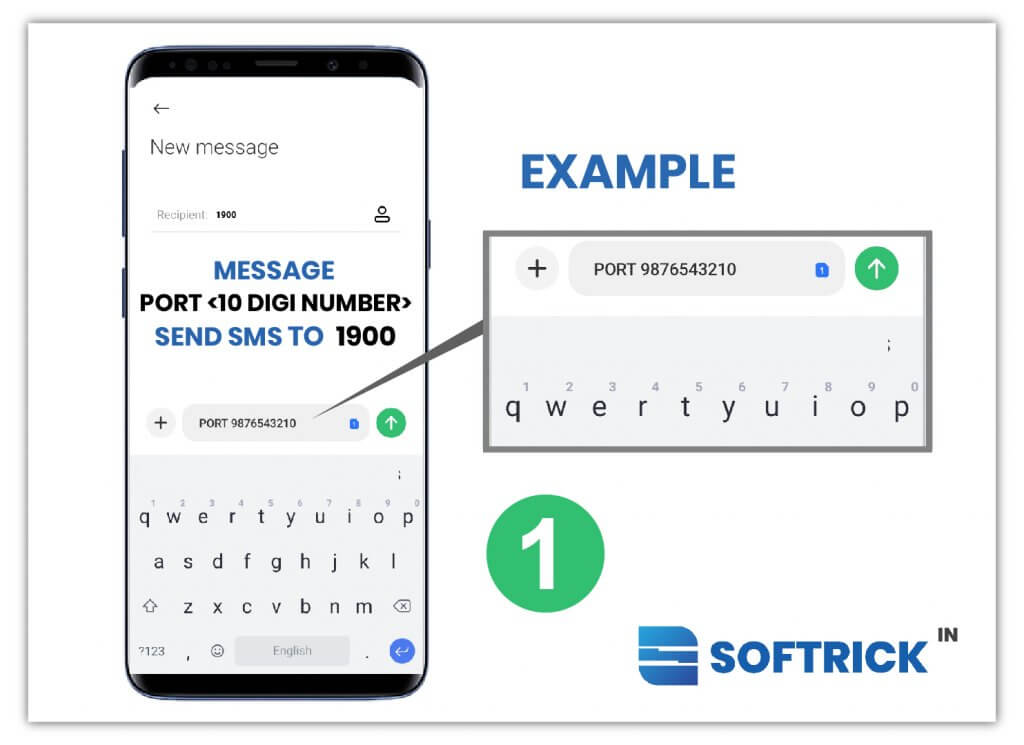
Example: “PORT 9876543210” > SEND TO > “1900”
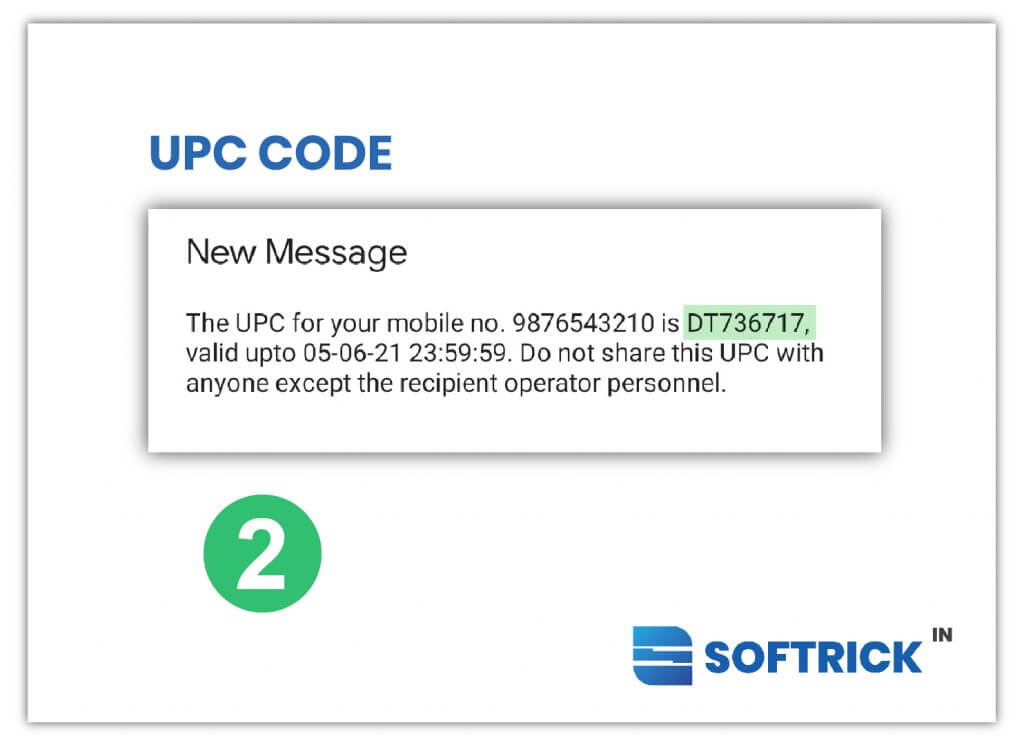
After Delivering PORT SMS Successfully, You Will Receive an SMS that will contain the UPC code with its expiry date. after you receiving UPC (Unique Porting Code) Vist Store.
Step 2: Visit a Store
Next Step, you have to visit your nearest Local Recharge Shop or Telecom Office Where they Provide New SIM Cards.
Then they ask for Identity Proof, so please bring your original Aadhaar Card or proof card and Provide them.
They will be assisting you in the port process, Verifying KYC and biometrics, and Complete the Registration Process.
Step 3: Get Your New SIM
After Registration Process Complete. They will Provide a New SIM Card. Next, you have to wait for 2 to 3 Working Days for New SIM activation.
Then you can enjoy service in your new network provider.
If your Network Belongs to other Telecom circles, it will take 5 working days to Activation. or Port requests from customers in Jammu and Kashmir, Assam, or Northeast will be processed within 15 business days. Your service will not be interrupted in the meantime.
Tips: Don’t Throw or Destroy Your old SIM, Before Porting Make Sure You Have Saved Contact Number From your old SIM Card. otherwise, you cry for the loss of contact details. So, save or export your sim Contact Number to your Mobile, then Port Your SIM Card.
How To UN-PORT Your SIM Card Mobile Number?
if you don’t want to port your SIM Card Number for other reasons or sudden mind change, you need to follow these simple steps.
You Need to Again Send SMS to 1900 by Entering “CANCEL” along with your 10-digit mobile number. Use the same number you used to port your mobile number.
FAQ’s
What are the documents needed for the porting process?
You have to Must carry Aadhar Card Identity Proof.
SIM Card Port is free?
The Telecommunications Authority charges a transaction fee of Rs 6.46 per Port request.
How Many Days takes to Activate New SIM?
It Takes 2-3 Days, If your Network Belongs to other Telecom circles, it will take 5 working days to Activation, and Port requests from customers in Jammu and Kashmir, Assam, or Northeast will be processed within 15 Working days.
How to Port SIM back to my Old network?
Yes, you can port back to your old network, but you have to wait 90 days for the ending of the MNP Lock-in period.
Not able to Sending Port SMS, How to Port BSNL to Airtel SIM?
Make sure you have the Main Account of At least Rs10 or Contact your customer care Number & Learn How to Port BSNL to Airtel
Final Words
We hope this post is helpful for you, and Now You Know How to Port BSNL to Airtel SIM to Any Network. and thanks for reading this post. We Share all Tech and Telecom Related Information in softrick, so make sure you bookmarked us and to Get New Updates Join our New telegram channel @softrick Thank you.







