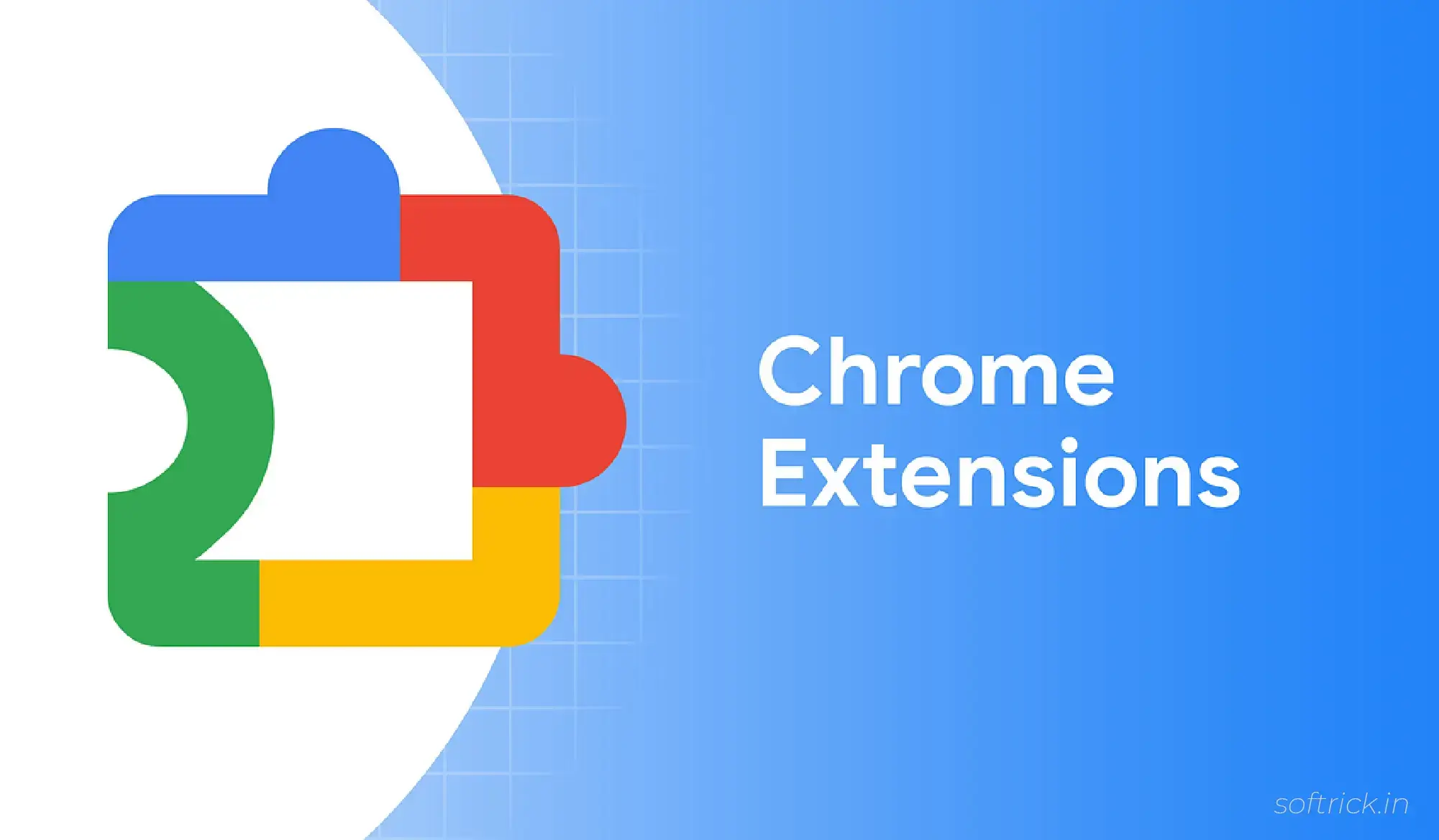Are you looking for ways to optimize your browsing experience and boost productivity? Useful Chrome extensions can be your secret weapon. With a simple click, you can transform your browser into a powerhouse that enhances your workflow, security, and even entertainment. But with so many options out there, how do you know which ones are truly useful?
In this post, we’ll explore 25 must-install Chrome extensions that are sure to make your digital life easier. Whether you’re a professional, student, or casual browser, there’s something here for everyone.
Let’s dive in and discover the tools that will change the way you work online!
Table of Contents
- Useful Chrome Extensions
- 1. Go Full Page: Long Screenshot
- 2. Urban VPN Proxy FREE
- 3. Flipshope: Price Tracker and much more
- 4. NaturalReader – AI Text to Speech
- 5. FlashCart
- 6. Smart Color Picker
- 7. Merlin – Ask AI to Research, Write & Review
- 8. Google Translate
- 9. Allow Copy+
- 10. Tampermonkey
- 11. PIP: Picture-in-Picture for All 4
- 12. Temp Mail – Disposable Temporary Email
- 13. Similar Sites – Discover Related Websites
- 14. Text Blaze: Templates and Snippets
- 15. Video Downloader Pro
- 16. AdGuard: AdBlocker
- 17. Bitwarden Password Manager
- 18. WA Web Plus
- 19. Wordtune: AI Writing, Paraphrasing & Grammar Tool
- 20. StayFocusd – Block Distracting Websites & Web Analytics
- 21. Font Finder
- 22. Unlimited Email Tracker
- 23. Extensity
- 24. Buffer
- 25. TubeBuddy for YouTube
- Bottomline
Useful Chrome Extensions
1. Go Full Page: Long Screenshot
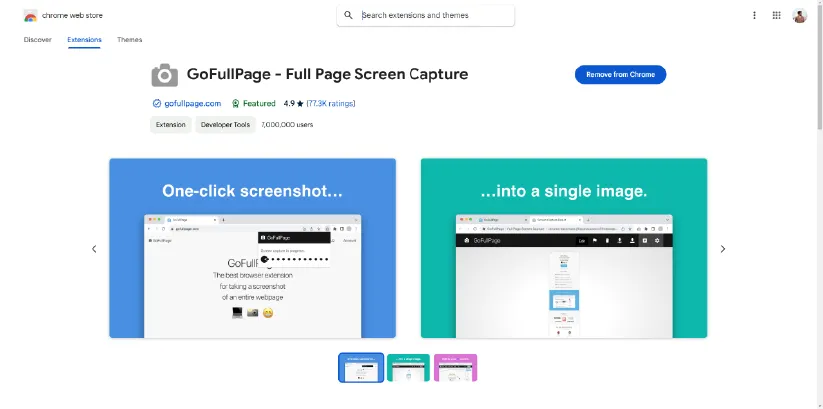
Need to capture an entire webpage in one click? GoFullPage is a must-have extension for taking full-page screenshots. It’s simple to use, fast, and doesn’t require any complicated settings. Whether you’re documenting a project or saving a reference, this extension has you covered.
2. Urban VPN Proxy FREE
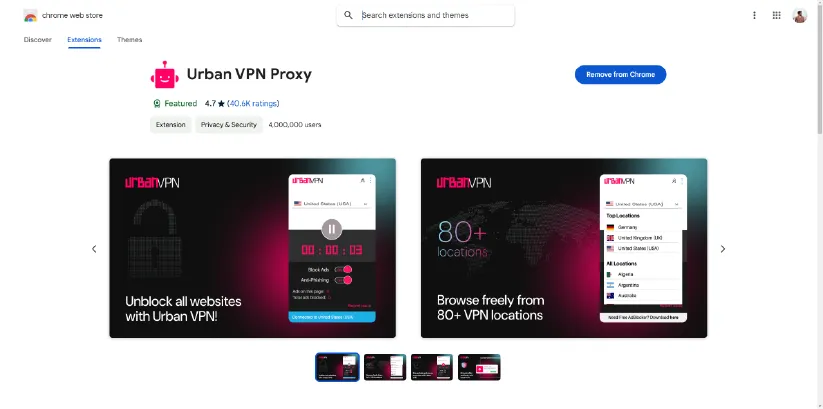
Privacy and security are top priorities when browsing online. Urban VPN Proxy provides a secure and anonymous connection, allowing you to surf the web without worrying about your data being exposed. It’s a great tool for accessing restricted content and maintaining privacy.
3. Flipshope: Price Tracker and much more
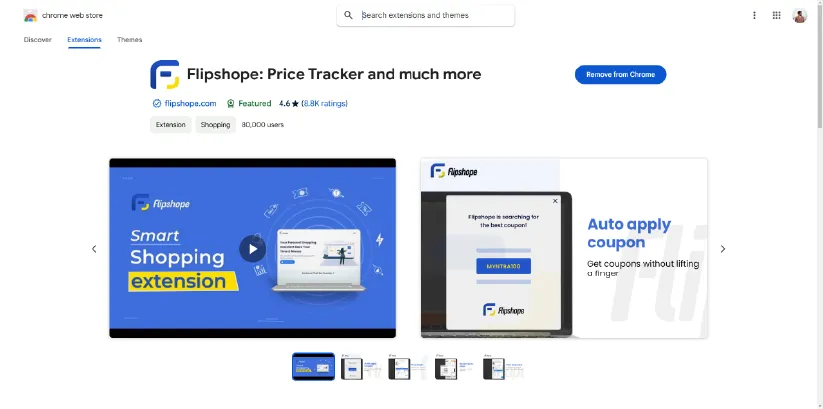
Online shopping can be overwhelming, but Flipshope makes it easier by tracking prices and offering automatic coupon suggestions. This useful Chrome extensions ensures you never miss a deal and helps you save money effortlessly.
4. NaturalReader – AI Text to Speech
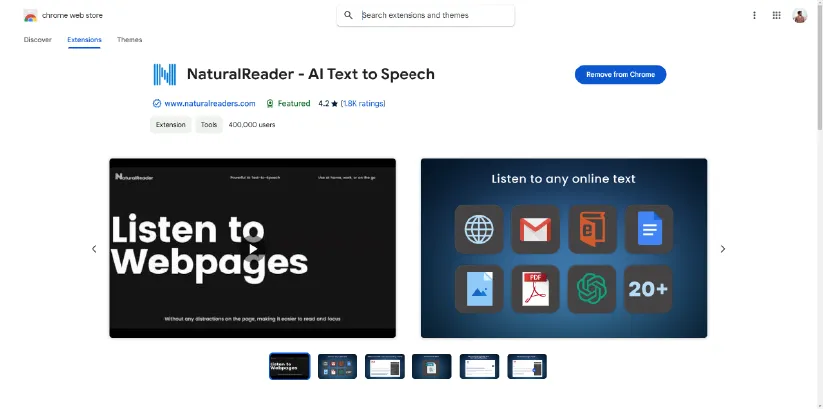
Whether you’re multitasking or just prefer to listen, NaturalReader turns any text into speech. This Useful Chrome extension is perfect for listening to articles, emails, or documents while you’re on the go.
5. FlashCart
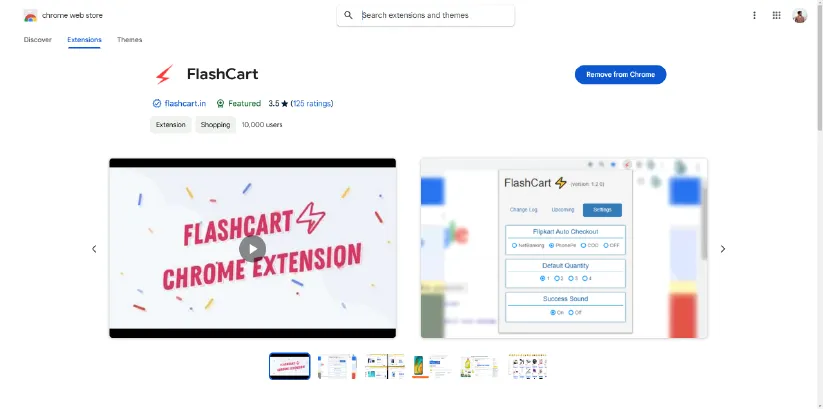
FlashCart is a must-have extension for online shoppers, especially during flash sales on Amazon and Flipkart. It speeds up the checkout process, helping you secure limited-time deals before they sell out. By automatically managing your cart and streamlining checkout, FlashCart ensures you never miss out on those hard-to-get discounts. Perfect for fast-paced shopping!
6. Smart Color Picker
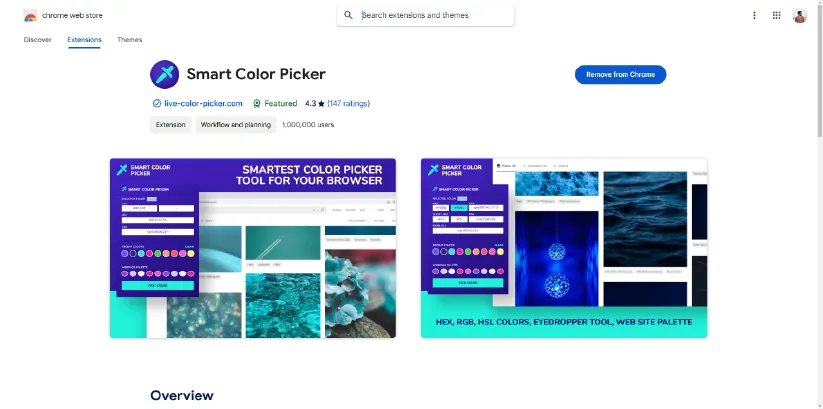
If you’re a designer or someone who frequently works with colors, Smart Color Picker is a game-changer. This useful Chrome extensions allows you to quickly pick any color from a webpage and get its hex, RGB, or other color values. Whether you’re working on a project or simply need to match colors, it’s an incredibly handy tool.
7. Merlin – Ask AI to Research, Write & Review
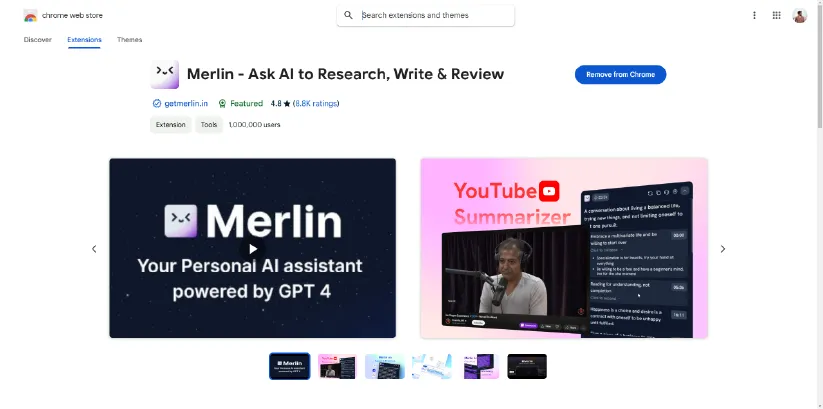
Merlin is a powerful AI assistant that helps you conduct research and gather information in seconds. It’s like having a research assistant right in your browser. Simply ask questions, and Merlin will pull the most relevant results for you, saving you hours of searching.
8. Google Translate
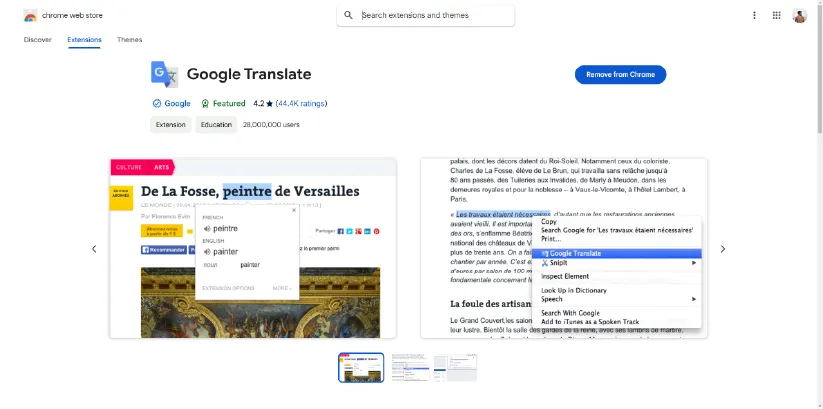
Google Translate is one of the most useful extensions for anyone who frequently reads or interacts with content in different languages. With just a click, you can translate entire pages or specific sections of text, making it easier to understand foreign content and communicate across language barriers.
9. Allow Copy+
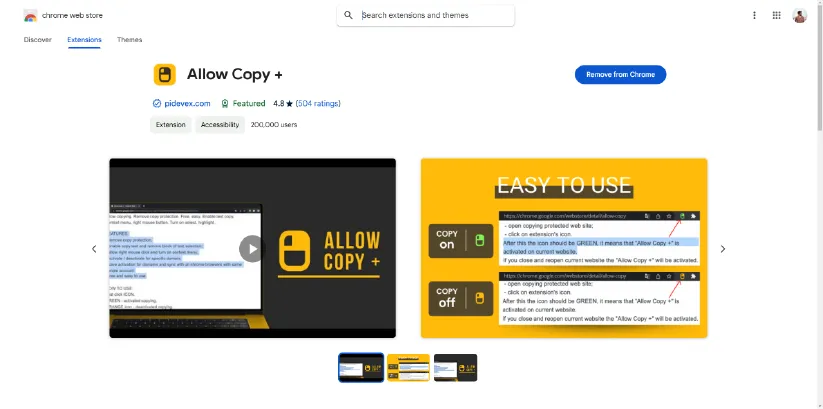
Ever encountered a website that doesn’t allow you to copy text? Allow Copy+ is the solution. This useful Chrome extensions removes copy restrictions, enabling you to copy and paste text from any webpage. It’s a must-have for anyone who needs to extract content from websites for research or personal use.
10. Tampermonkey
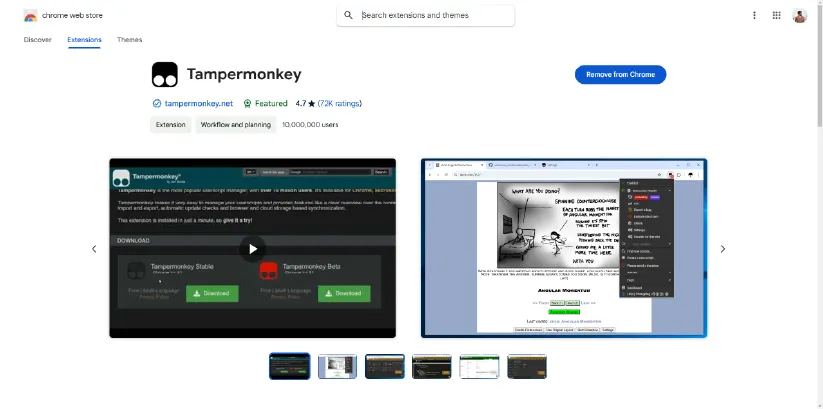
Tampermonkey is a popular and useful Chrome extensions for managing user scripts. It allows you to customize and enhance your browsing experience by running specific scripts on websites. Whether you want to automate tasks, modify website behavior, or block annoying ads, Tampermonkey provides the flexibility to tailor your browsing experience.
11. PIP: Picture-in-Picture for All 4
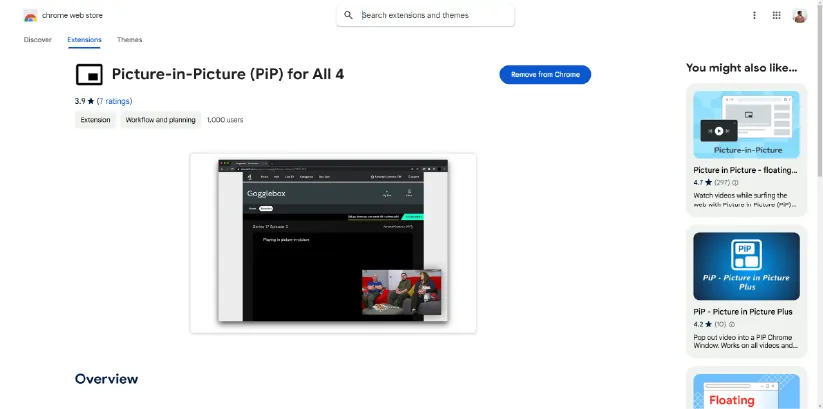
With Picture-in-Picture, you can watch videos in a floating window while continuing to browse other content. This useful chrome extensions is perfect for multitaskers who want to watch videos, tutorials, or live streams while working on other tasks without interruption.
12. Temp Mail – Disposable Temporary Email
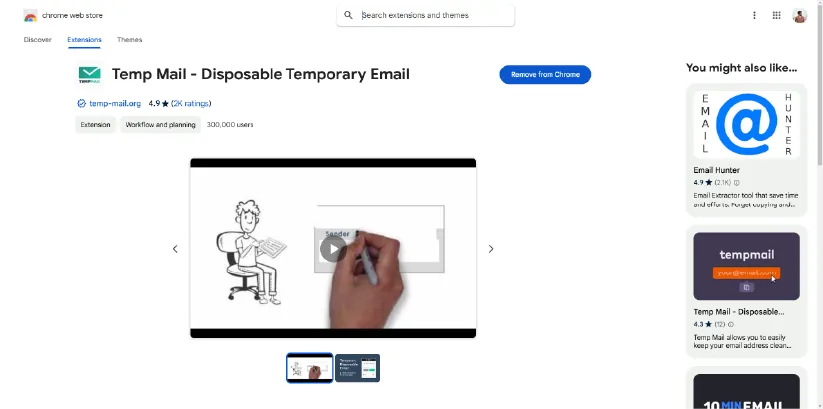
Temp Mail is a lifesaver when you want to sign up for a website without using your primary email address. This extension provides you with a temporary email address that expires after a set time, helping you avoid spam and unnecessary inbox clutter.
13. Similar Sites – Discover Related Websites
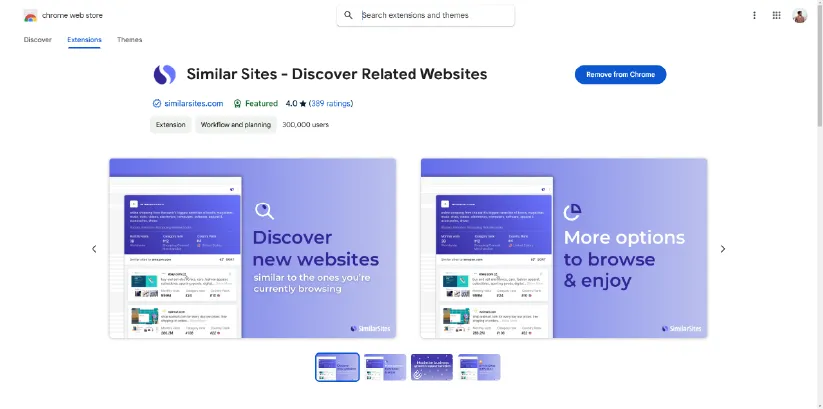
Discover new websites related to the ones you already love with Similar Sites. This useful Chrome extensions recommends sites based on your browsing history, helping you find new resources, entertainment, and tools that are similar to your favorites.
14. Text Blaze: Templates and Snippets
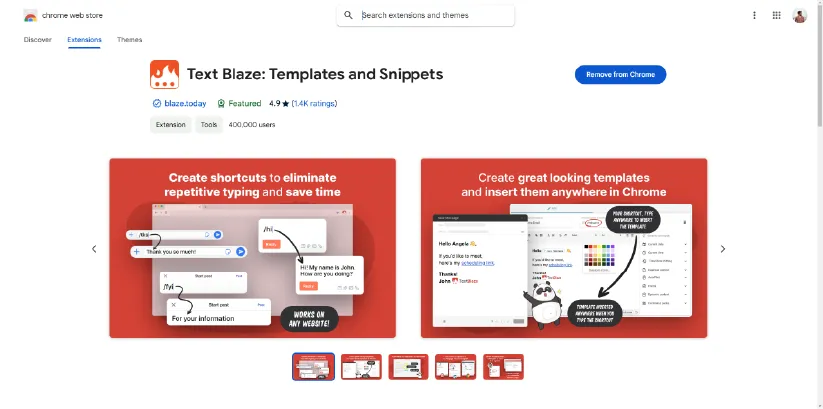
Text Blaze is a productivity useful Chrome extensions that allows you to save and insert text templates, snippets, and keyboard shortcuts. Whether you’re drafting emails, writing reports, or responding to common inquiries, Text Blaze saves you time by automating repetitive tasks.
15. Video Downloader Pro
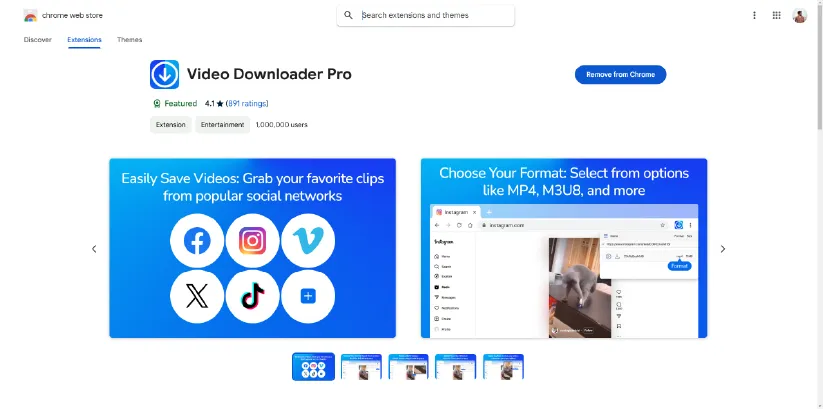
For those who need to download videos from various websites, Video Downloader Pro is an essential extension. It allows you to save videos from sites like YouTube, Vimeo, and more, enabling offline viewing whenever you need it.
16. AdGuard: AdBlocker
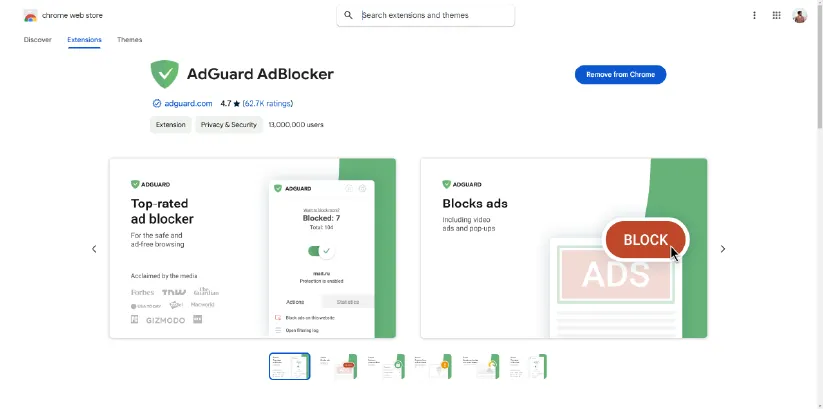
If you’re tired of annoying ads interrupting your browsing, AdGuard is the solution. This useful Chrome extensions blocks ads, pop-ups, and trackers, ensuring a smoother and faster browsing experience. It also enhances privacy by preventing third-party trackers from collecting your data.
17. Bitwarden Password Manager
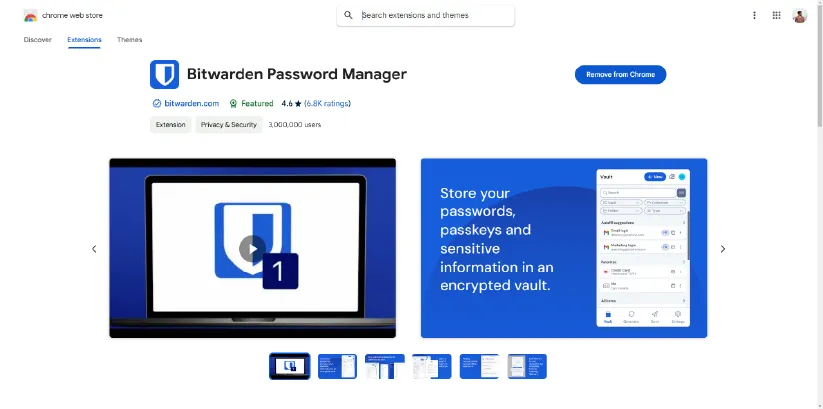
Bitwarden is a top-rated password manager that securely stores and auto-fills your passwords. With its end-to-end encryption, Bitwarden ensures that your login credentials are safe and easily accessible across all your devices.
18. WA Web Plus
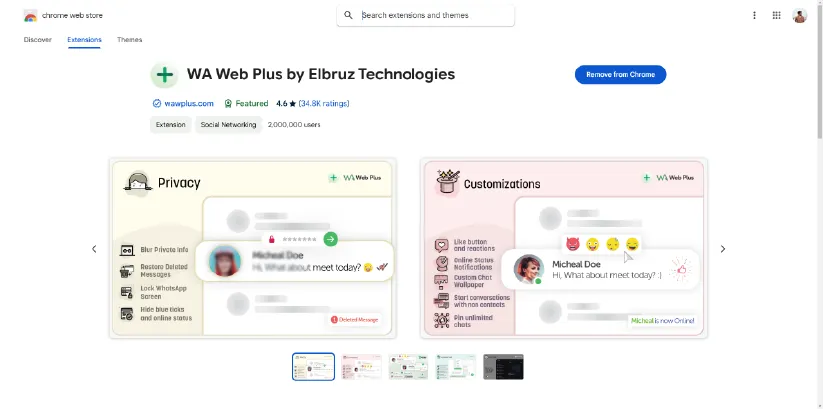
WA Web Plus enhances your WhatsApp Web experience by adding useful features such as dark mode, custom themes, and enhanced privacy options. If you use WhatsApp Web frequently, this useful Chrome extensions makes it more functional and enjoyable.
19. Wordtune: AI Writing, Paraphrasing & Grammar Tool
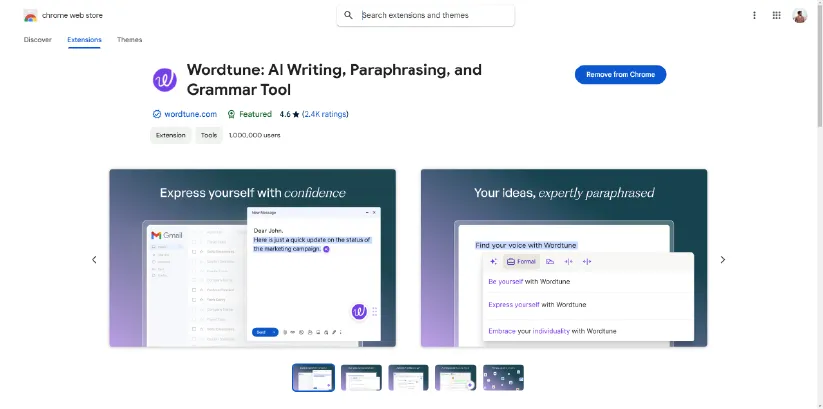
Wordtune is an AI-powered writing assistant that helps you rewrite and improve your text. Whether you’re drafting emails, blog posts, or academic papers, Wordtune offers suggestions to enhance your writing, making it clearer, more concise, and impactful.
20. StayFocusd – Block Distracting Websites & Web Analytics
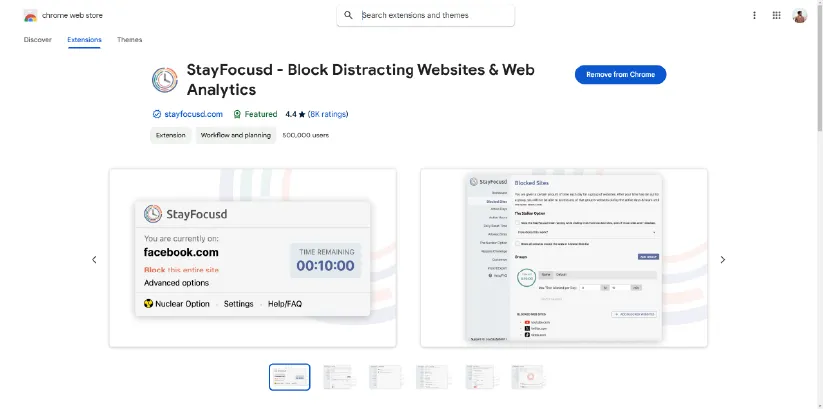
StayFocusd is a productivity extension that helps you stay focused by blocking distracting websites. You can set time limits for certain sites, ensuring that you stay on track and avoid wasting time on non-essential browsing.
21. Font Finder
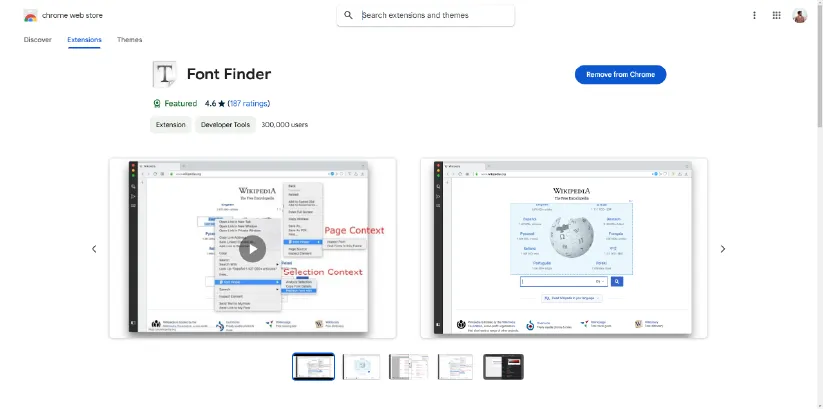
This Font Finder useful Chrome extensions is a must-have for web designers and developers. It allows you to easily identify the fonts used on any webpage, giving you access to font names, sizes, and other style details. Perfect for those who want to replicate or explore new fonts.
22. Unlimited Email Tracker
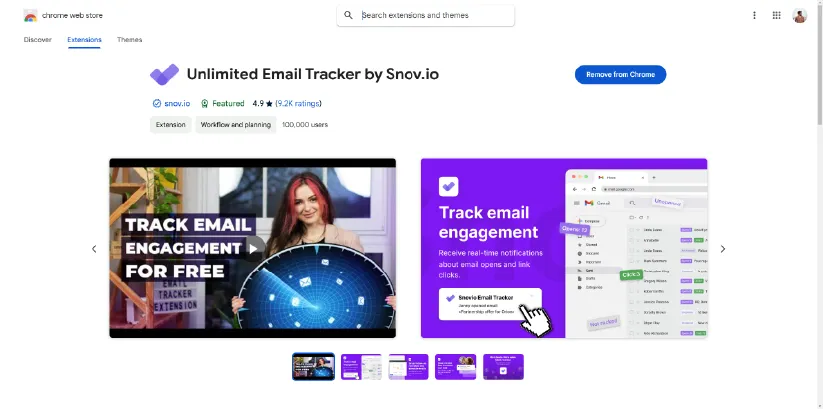
Track your emails in real-time with Unlimited Email Tracker. This extension notifies you when recipients open your emails, giving you valuable insights into how your messages are being received. It’s a great tool for salespeople, marketers, and anyone who needs to track email engagement.
23. Extensity
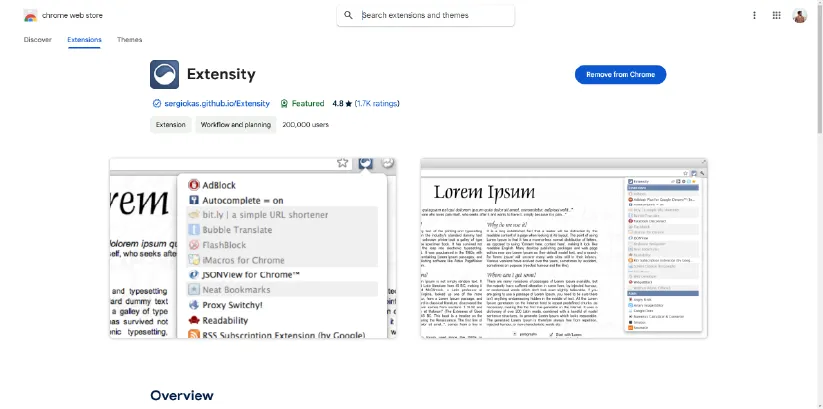
Extensity is a Chrome extension manager that allows you to quickly enable or disable other extensions. If you have many extensions installed but don’t want them running all the time, Extensity helps you manage them with ease, boosting your browser’s performance.
24. Buffer
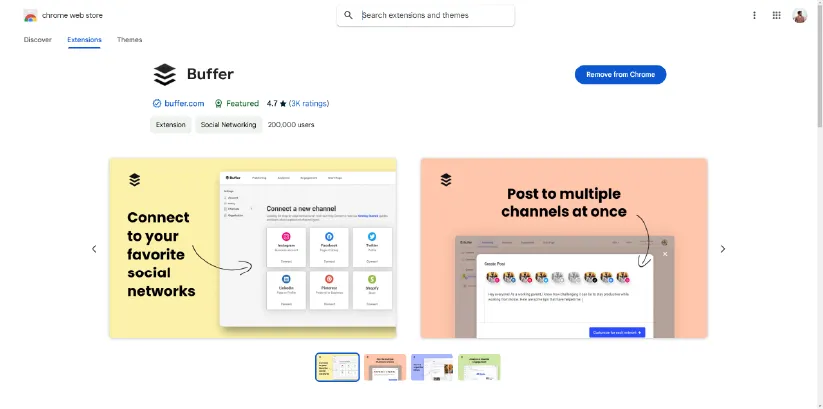
Buffer is a social media management extension that allows you to schedule posts, track performance, and manage multiple social media accounts from one place. Whether you’re a content creator or a marketer, Buffer streamlines your social media efforts with this useful Chrome extensions.
25. TubeBuddy for YouTube
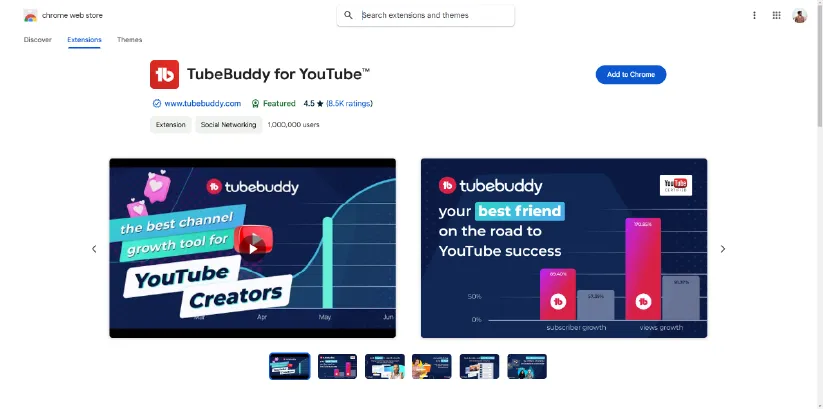
TubeBuddy is a powerful YouTube tool that helps content creators optimize their channels. From keyword research to video SEO, TubeBuddy offers a suite of features designed to grow your YouTube presence and improve your video performance.
Bottomline
As you explore these useful Chrome extensions, think about how they can simplify your digital life. From boosting productivity to enhancing privacy, these tools are designed to make your online experience smoother and more efficient. Ready to get started? Install these useful Chrome extensions today and start reaping the benefits.
Which one will you try first? The possibilities are endless, and with the right extensions, you can make the most out of every click. Happy browsing! with these useful Chrome extensions.
Thank you for reading this post. We hope you liked our Softrick content! Explore more content on our website for engaging tutorials, reviews, and tech insights just for you.