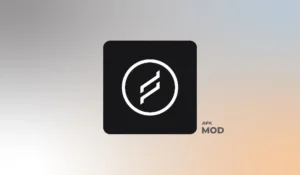Discover five exceptional productivity apps for Android that can help boost your efficiency and organization with these apps. using the right productivity apps can significantly enhance your efficiency. Here, we explore five excellent productivity apps for Android that can help you achieve your goals.
1. Notion

Notion has rapidly gained popularity as a comprehensive productivity app that seamlessly combines note-taking, task management, and database organization into one powerful platform. Its highly customizable interface allows users to create tailored workspaces, accommodating various personal and professional needs. The versatility of Notion makes it suitable for individuals, teams, and organizations looking to enhance their efficiency.
One of the standout features of Notion is its collaborative tools, enabling users to work together in real-time. Team members can share documents, assign tasks, and even leave comments directly within the app, fostering a more cohesive working environment. By integrating various applications, such as Google Drive and Trello, Notion creates a centralized hub where all relevant information is easily accessible, significantly improving overall workflow. This helps users avoid the fragmentation that often accompanies managing multiple productivity tools.
2. One Sec

In the digital age, distractions are everywhere. One Sec helps you manage them by giving you a brief pause before opening distracting apps. This intentional delay allows you to refocus on your tasks, ensuring you use your time more wisely.
The main goal of One Sec is to foster healthier digital habits, allowing users to be more intentional with their screen time. This approach has proven beneficial for individuals seeking greater productivity, as it encourages a mindful interaction with technology. User experiences have highlighted a marked improvement in focus and reduced time spent on potentially distracting applications. By establishing this small ritual, One Sec not only curtails impulsive app usage but also enhances overall productivity by encouraging users to prioritize their tasks effectively.
3. Google Keep

For those seeking a straightforward note-taking app, Google Keep is a fantastic choice. With its minimalist design, you can quickly jot down ideas and set reminders. Syncing with your Google account ensures that your notes are accessible across all devices, enhancing your productivity on the go.
An integral aspect of Google Keep is its checklist functionality. Users can create to-do lists that provide visual cues regarding progress on specific tasks. This feature is particularly beneficial for those managing multiple responsibilities, as it fosters a clearer view of one’s tasks while allowing for easy adjustments. Additionally, voice memos can be recorded within the app, offering a hands-free option for capturing ideas that may arise during busy moments. This functionality ensures users can document thoughts quickly, enhancing overall productivity.
4. App block

Block Loop is an excellent productivity app that encourages users to limit their time on unproductive activities. By setting time limits, it helps you create a healthier balance in your daily routine. With its user-friendly interface, you can easily regain control of your time.
Furthermore, the app underscores the significance of taking breaks for sustained focus. Research has consistently demonstrated that regular breaks can significantly enhance cognitive functioning and creativity. By integrating these short pauses, Block Loop encourages users not only to work harder but also to work smarter, ultimately boosting overall efficiency.
5. Loop Habit Tracker

In the quest for increased productivity, establishing and maintaining healthy habits is crucial. A loop Habit Tracker app serves as an essential tool in this journey, enabling users to create structured routines and monitor their progress over time. By allowing users to set specific habits, the app encourages regular check-ins and accountability, which are vital components for sustained success.
One of the standout features of Habit Tracker apps is their ability to set personalized reminders. These notifications serve as gentle nudges, prompting users to engage in their designated habits, be it exercise, reading, or meditation. Consistency is critical when forming new behaviors, and these reminders can make a significant difference in keeping users on track. With an organized interface, users can easily visualize their progress, adding to the motivation to adhere to their goals.
Bottomline
Incorporating these productivity apps into your mobile device can lead to significant improvements in your daily efficiency. Experiment with them to find out which ones best support your productivity journey.